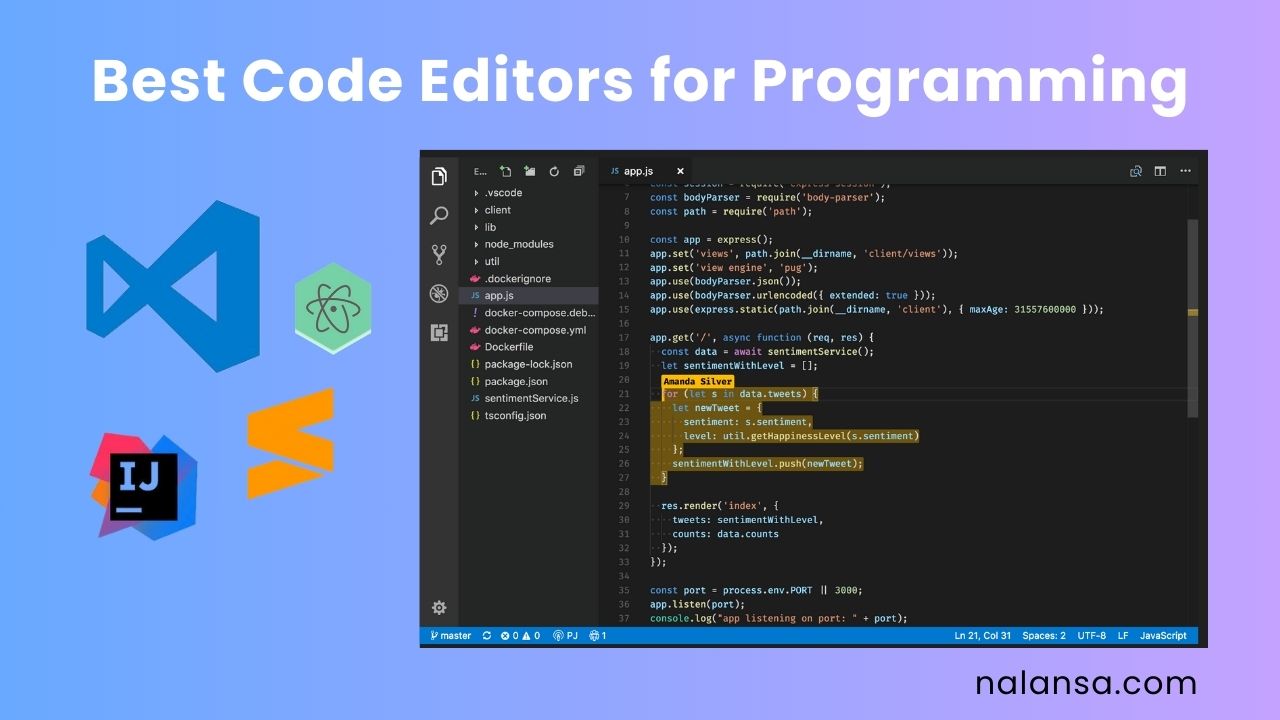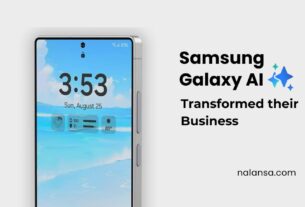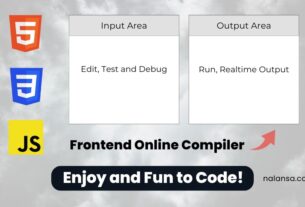When it comes to programming, having the right Softwares can make all the difference in productivity, efficiency, and overall coding experience. With so many options available, it can be overwhelming to choose the best software for coding. Whether you’re a seasoned developer or just starting out, this article will guide you through the top programming software essential for coding success.
Table of Contents
- What is Code editor for Programming
- Here are the 5 Best Code editing softwares for Programming:
- Conclusion
What is Code editor for Programming
On the windows platform, coding software empowers developers to craft, refine, and orchestrate computer code with precision and ease. This diverse range of tools spans from sleek text editors to robust Integrated Development Environments (IDEs), catering to a wide spectrum of programming languages. By providing a comprehensive interface, these applications enable developers to compose, test, and debug code with finesse, ultimately bringing software development projects to life on the Windows stage. With the right coding software, Windows developers can unlock their creative potential, streamline their workflow, and produce high-quality code that resonates with precision and performance.

Here are the 5 Best Code editing softwares for Programming:
1. VS Code – Visual Studio Code Editor
Visual Code Editor is a powerful programming tool that makes coding easier and faster. With a clean interface and helpful features like color-coded text, auto-complete, and real-time debugging, you can write, test, and fix code quickly. It supports many programming languages and is great for both beginners and experienced programmers. Customizable and flexible, Visual Code Editor is a must-have tool for efficient and effective coding.
VS Code provide lots of Tools and Extensions for programming make easier. Visual Code Editor is a must-have tool for anyone who wants to code efficiently and effectively.
- Work with Git and GitHub tools with repositories
- Easy debugging of code right from the editor
- Supports a huge number of programming languages
- Available on Windows, Linux and MacOS
2. Sublime Text
Sublime Text is a renowned code editor that has revolutionized the programming landscape. This lightning-fast editor is designed to help programmers write code efficiently and accurately. With its intuitive interface, robust feature set, and unparalleled performance, Sublime Text has become the go-to code editor for programmers worldwide.
Its advanced features, such as syntax highlighting, multiple cursors, and plugin support, make it an indispensable tool for coding mastery. Whether you’re working on a small project or a large-scale application, Sublime Text is the ultimate code editor for programming success.
- Sublime Text is known for its speed and responsiveness, making it a joy to use
- Code is highlighted in a way that makes it easy to read and understand
- A full-screen mode that helps you focus on your code
- Available on Windows, Linux and MacOS
3. IntelliJ IDEA
IntelliJ IDEA is a powerhouse code editor that revolutionizes programming with its intelligent features. Designed for optimal productivity, this editor provides a comprehensive toolset that simplifies code creation, debugging, and project management. With advanced code analysis, smart code completion, and seamless project navigation, IntelliJ IDEA streamlines the programming process.
It commonly use for Programming Language like Python, Java, C and C++.
Its intuitive interface, customizable workflows, and extensive plugin library make it a favorite among developers. Whether you’re building small apps or large-scale enterprise solutions, IntelliJ IDEA’s cutting-edge technology and innovative features make it the ultimate programming companion.
- Comprehensive refactoring tools simplify code reorganization, ensuring minimal disruptions.
- Efficient project navigation features, such as structure views and quick file switching, streamline development.
- Advanced debugging features, including breakpoints and code tracing, facilitate efficient issue resolution.
- Integrated code review features facilitate peer feedback and knowledge sharing.
4. Atom
Atom is a modern code editor that redefines programming convenience. This flexible and customizable editor offers a seamless coding experience, perfect for programmers who value efficiency. With its modular design, Atom allows users to tailor their workspace to suit their needs.
Its robust feature set includes syntax highlighting, intelligent auto-completion, and a robust package manager. Whether you’re working on a small project or a large-scale application, Atom’s speed, scalability, and collaborative tools make it an ideal programming companion.
- Atom’s core functionality can be extended with packages to meet specific needs.
- Users can personalize the editor’s appearance, behavior, and functionality.
- Code is highlighted to make it easier to read and understand.
- Easily install, update, and manage packages to extend Atom’s functionality.
5. Notepad++
Notepad++ is a powerful code editor that streamlines programming tasks with its efficiency and flexibility. Designed with programmers in mind, it offers a syntax-highlighting interface that simplifies code reading and writing. Notepad++’s intuitive features, such as code completion, function navigation, and macro recording, boost productivity and reduce development time.
Its support for multiple programming languages, including C++, Java, Python, and HTML, makes it a versatile tool for web development, software development, and data analysis projects. With its lightweight footprint and customizable workflow, Notepad++ is a favorite among programmers seeking a reliable and efficient code editor.
- Personalize the interface, syntax highlighting, and keyboard shortcuts.
- Powerful search and replace functionality with regular expressions.
- Intelligent code completion suggests functions, variables, and keywords.
- Interface looks more professional and simple.
Conclusion
In conclusion, the best software for coding is not a one-size-fits-all solution. Depending on your programming language, project needs, and personal preferences, the ideal software may vary. However, with this comprehensive guide, you’re now equipped to make an informed decision and enhance your coding experience. From popular IDEs to versatile text editors, the right programming software can streamline your workflow, improve code quality, and boost productivity. Embrace the world of programming with confidence and start coding like a pro!