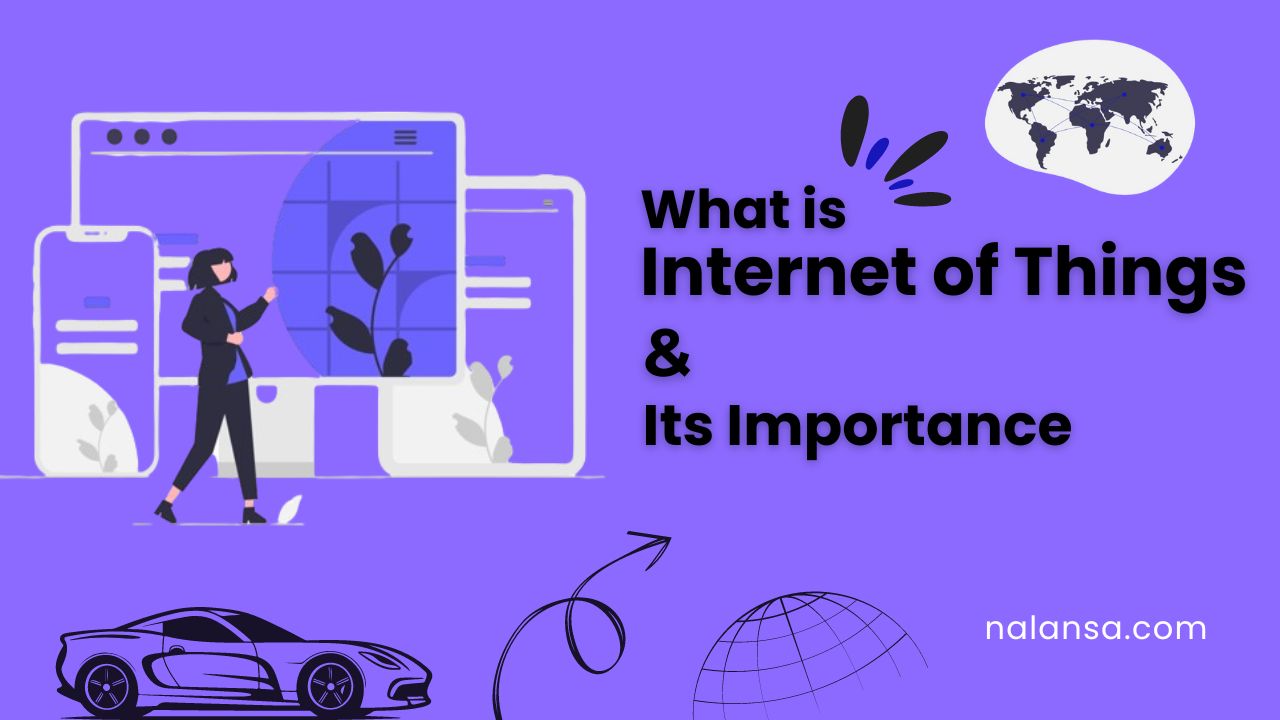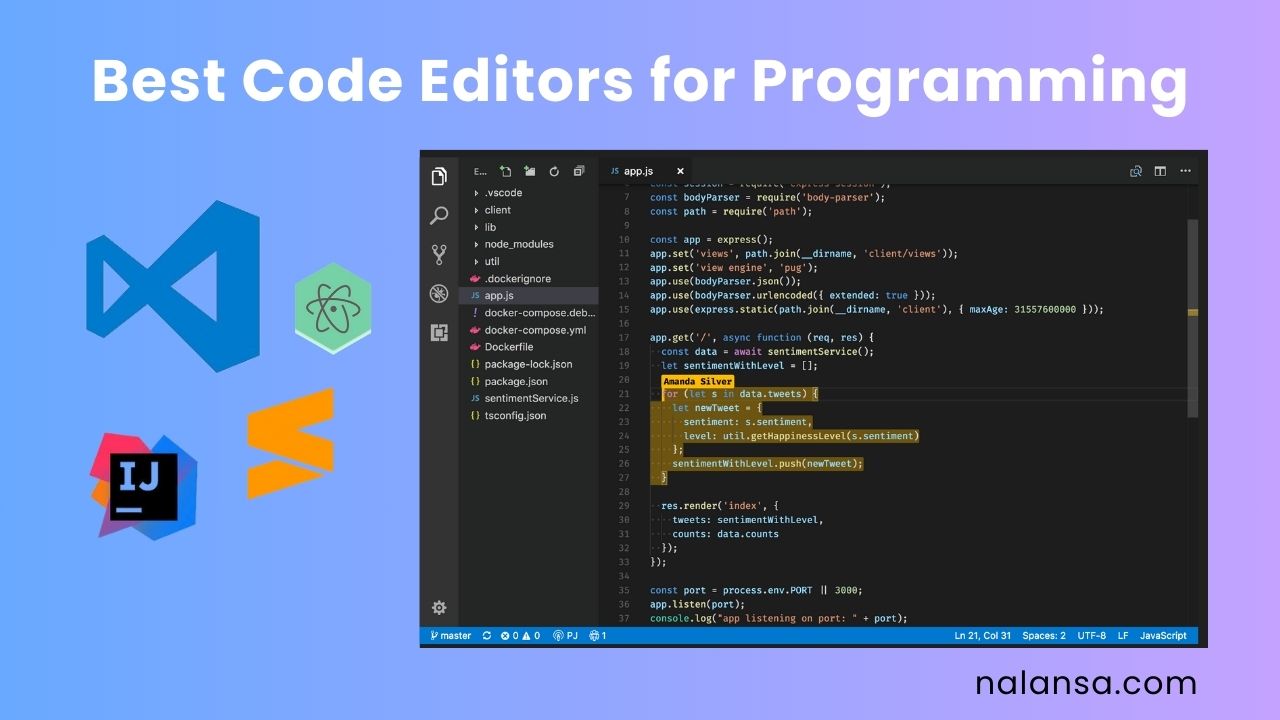Are you ready to revolutionize your design process? Transition to a more efficient and creative workflow with Figma plugins! As a designer, you’re constantly seeking ways to elevate your skills and streamline your tasks. Fortunately, the right tools can make all the difference. That’s where our curated list of best Figma plugins comes in – to help you unlock new levels of productivity, collaboration, and innovation. Let’s dive in and explore the top plugins that will transform your design game!
Table of Contents
- Plugins based on Categories
- 1. for Icons
- 2. for Illustrations
- 3. for Mockups
- 4. for Images
- 5. for Animations
- Conclusion
Plugins based on Categories
Lets see the Best Plugins for Figma users with Category wise. The use of Icons, Illustrations, Mockups, Images, Animations.

1. for Icons
Iconscout
Iconscout plugin offers instant access to a vast library of high-quality icons, carefully crafted to elevate your designs. With new icons added daily, you’ll never run out of inspiration. Plus, with a range of free and paid options, you can choose the perfect icons to match your budget and style. Streamline your design process and take your creations to the next level with Iconscout’s Figma plugin.
Iconify
Iconify offers instant access to a vast library of icons from popular collections like Material Design, FontAwesome, and more! With Iconify, you can browse, search, and insert icons directly into your Figma files, saving you time and effort. This free plugin (with optional paid upgrades) also allows you to customize icon sizes, colors, and styles to match your design needs. Plus, with new icons added regularly, you’ll always find the perfect fit for your projects.
Iconduck
Icondusk a fantastic Figma plugin that offers a vast library of high-quality icons at your fingertips! This free plugin (with optional paid upgrades) allows you to browse, search, and insert icons from popular collections like Icons8, Iconscout, and more. With Iconduck, you can customize icon sizes, colors, and styles to match your design needs. Plus, enjoy features like icon version history, customizable icon sets, and easy icon swapping.
2. for Illustrations
illlustrations
A fantastic Figma plugin that offers a vast library of high-quality icons and illustrations! This free plugin (with optional paid upgrades) provides access to a curated collection of customizable icons, illustrations, and graphics to elevate your designs. Enjoy features like customizable colors, sizes, and styles, as well as new illustrations added regularly.
Storyset
Storyset, you can browse, search, and insert icons directly into your Figma files, and even customize them to match your brand’s style. Enjoy features like customizable colors, sizes, and styles, as well as new icons and illustrations added regularly. Plus, discover curated storysets to help you create consistent designs.
Humaaans
Humaaans, a unique Figma plugin that offers a diverse library of customizable human-like icons and illustrations! you can enjoy features like adjustable skin tones, hairstyles, and clothing, as well as new icons and illustrations added regularly. Plus, discover curated collections to help you create consistent designs.
3. for Mockups
Artboard
Artboard offers a vast library of customizable mockup templates, from devices and screens to packaging and environments. You can easily drag-and-drop your designs into realistic mockups, customize scenes, and adjust lighting and shadows. Enjoy features like automatic background removal, customizable textures, and seamless integration with Figma.
Mockuups
Mockuups offers a vast library of customizable mockup templates, from smartphones and laptops to billboards and product packaging. With Mockuuups, you can easily drag-and-drop your designs into mockups, customize backgrounds, and adjust lighting and shadows. Enjoy features like automatic masking, customizable textures, and seamless integration with Figma. Take your design presentations to the next level and create photorealistic mockups with Mockuuups.
Rotato 3d
Rotato 3d is a powerful Figma plugin that helps you create stunning 3D mockups in minutes! This plugin uses AI technology to transform your 2D designs into photorealistic 3D mockups, complete with customizable backgrounds, lighting, and shadows. With Rotato, you can easily rotate, zoom, and adjust your mockups to perfection.
4. for Images
Also Read : Top Free Stock Images Websites for Stunning Visuals
Unsplash
Unsplash is a fantastic plugin that offers a vast library of high-resolution images to enhance your designs! This free plugin provides access to a vast collection of photos, illustrations, and graphics, all released under the Unsplash license, which means you can use them freely for personal or commercial purposes.
Freepik
Freepik, a fantastic Figma plugin that offers a vast library of high-quality images, vectors, and graphics to enhance your designs! This freemium plugin (offering both free and paid options) provides access to a vast collection of resources, including photos, illustrations, and icons, all searchable and sortable by category, style, and more.
Lummi
Lummi is a cutting-edge Figma plugin that harnesses the power of AI to generate stunning images, vectors, and graphics! This plugin uses machine learning algorithms to create custom visuals based on your design inputs, saving you time and effort. You can generate images, explore different styles, and even create animations directly within Figma. Enjoy features like AI-powered image generation, customizable templates, and seamless integration with Figma.
Crop your Images free using this Web tool : Free Image Crop Tools.
5. for Animations
Jitter
Jitter helps to create stunning animations and interactions. You can create complex animations, add interactions, and even export them as GIFs or MP4s. Enjoy features like a user-friendly interface, customizable animations, and seamless integration with Figma.
Figmotion
Figmotion allows you to create complex animations, interactions, and micro-interactions directly within Figma, without needing to write code. With Figmotion, you can design, test, and ship animations faster than ever before. Enjoy features like a intuitive animation engine, customizable presets, and seamless integration with Figma.
LottieFiles
LottieFiles is a popular plugin for creating animations and micro-interactions in Figma! This free plugin allows you to design, test, and ship animations directly within Figma, using a vast library of customizable animations and interactions. With LottieFiles, you can create complex animations, add interactions, and even export them as JSON files for use in mobile apps, web apps, and more.
Conclusion
I hope you all understood the Plugins for Figma and You can easily use this plugins. These Figma plugins are a game-changer for designers looking to enhance their creativity, streamline their workflow, and create stunning designs. From mockups and animations to images and graphics, these plugins offer a wide range of features that will take your design game to the next level. Explore these best Figma plugins for designers today and discover a new world of creative possibilities!