As you settle into your cozy home, surrounded by the comforts of modern technology, have you ever stopped to think about the security of your WiFi network? In today’s digital age, securing your WiFi is crucial to protect your personal data, privacy, and peace of mind. A vulnerable WiFi network can be an open invitation to hackers, cybercriminals, and unwanted snoopers. However, with a few simple steps and best practices, you can significantly boost your WiFi network security and enjoy a safe and secure online experience. In this article, we’ll delve into the essentials of wireless security, exploring practical tips and expert advice on how to secure your WiFi, protect your wireless network, and safeguard your digital life. So, let’s dive in and discover the ways to shield your home WiFi from potential threats and ensure a secure connection for all your devices.
Table of Contents
- How Your Home WiFi Network Works?
- How do I know my WiFi is secure?
- Steps to Secure Your Home WiFi Network
- Why is it Important to protect a WiFi Network?
- What is the most secure option for WiFi network?
- Conclusion
How Your Home WiFi Network Works?
Imagine your home WiFi network as a bustling hub of connectivity, where devices seamlessly communicate and exchange data. But have you ever wondered what magic happens behind the scenes? Let’s break it down!
Your home WiFi network is built around a central device called a router, which acts as the brain of your operation. Here’s how it works:
- Internet Connection : Your internet service provider (ISP) supplies a physical connection that carries data from the world wide web into your home.
- Router : The router takes this data and converts it into a wireless signal, broadcasting it throughout your home using radio waves.
- WiFi Devices : Your devices (laptops, smartphones, smart TVs, etc.) detect this signal and send a request to connect to the network.
- Authentication : The router verifies the device’s credentials (like a password or MAC address) to ensure authorized access.
- Data Transmission : Once connected, devices can communicate with each other and the internet, exchanging data packets through the router.
- WiFi Standards : Your router uses standardized protocols like WiFi 6 (802.11ax) or WiFi 5 (802.11ac) to ensure efficient and reliable data transmission.
- Frequency Bands : Routers operate on two main frequency bands – 2.4GHz and 5GHz – each with its own strengths and ideal use cases.
How do I know my WiFi is secure?
Ensure your Wi-Fi is a fortress of security! Check for these key signs: a locked router with a strong admin password, WPA2 (or WPA3) encryption, a guest network for visitors, and regular firmware updates. Also, verify that your network name (SSID) isn’t broadcasting your personal info and that you’re using a reliable VPN (Virtual Private Network) for added protection. Finally, regularly monitor your connected devices and conduct a network scan to detect any suspicious activity.
Steps to Secure Your Home WiFi Network
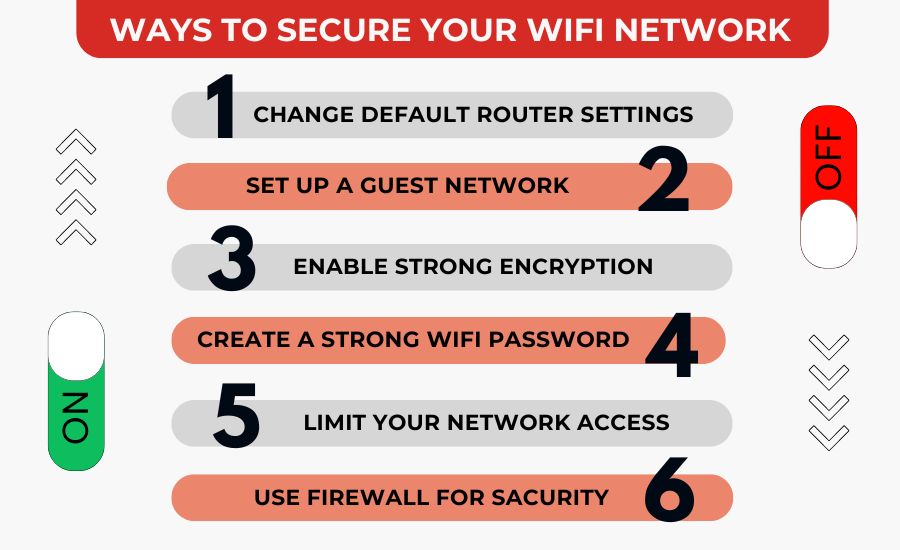
1. Change Default Router Settings
Change the admin username and password, update the router’s firmware, and disable WPS (Wi-Fi Protected Setup) to prevent easy access to your router.
2. Set Up a Guest Network
Create a separate network for visitors, set a strong password and expiration date, and limit access to the main network to keep your personal data safe.
3. Configure WiFi Settings
Set a strong WiFi network name (SSID), enable WPA2 (or WPA3) encryption, set a strong WiFi password. Hide the WiFi network name (SSID) broadcasting to secure your network.
4. Create a Strong WiFi Password
Create a strong Wi-Fi password by using a password generator to craft a unique. Make complex phrase that’s at least 12 characters long. Mix uppercase and lowercase letters, numbers, and special characters, and avoid personal info, common words, and reused passwords.
Update your password every 60-90 days to keep your network secure.
5. Monitor and Maintain Your Network
Regularly check for firmware updates, run network scans for suspicious activity, and use a reliable VPN (Virtual Private Network) to stay on top of your network’s security.
6. Limit Network Access
Set up a demilitarized zone (DMZ), use MAC address filtering, and limit network access to specific devices to control who can access your network.
7. Enable Strong Encryption
Enable WPA2 (or WPA3) encryption on your router to secure your WiFi network. This will ensure that all data transmitted over your network is encrypted and protected from unauthorized access.
8. Use Firewall
Use a firewall to block unauthorized access to your network and protect your devices from harmful incoming and outgoing traffic. Keep your firewall software up-to-date and adjust settings as needed to ensure maximum security. A firewall is a critical layer of defense against cyber threats, so make sure to use one to safeguard your network and data!
Read about : Top Cybersecurity Trends to Watch in 2024
Why is it Important to protect a WiFi Network?
Securing a Wi-Fi network is vital to prevent cyber threats and protect your digital life. A protected network acts as a robust defense mechanism, shielding your personal information, devices, and privacy from unauthorized access and malicious activities.
Here are key reasons to protect your Wi-Fi network:
- Safeguards personal data and privacy
- Prevents hacking and cyber attacks
- Protects devices from malware and viruses
- Ensures a secure online experience
- Prevents bandwidth theft and piggybacking
- Protects business and financial information
- Maintains network performance and speed
- Complies with security regulations
By safeguarding your Wi-Fi network, you can browse, stream, and work securely, knowing your digital assets are protected. Investing in network security is a proactive step towards a safe and reliable online experience. Take control of your digital security today!
Check your Internet Speed : www.speedtest.net
What is the most secure option for WiFi network?
Boost your WiFi security with WPA3 encryption! This cutting-edge protocol provides top-notch protection for your network and devices. WPA3 uses individualized data encryption, strong password requirements, and enhanced key exchange and authentication to keep your data safe. Make WPA3 your go-to choice for a secure and stress-free Wi-Fi experience!
Conclusion
Securing your home WiFi network is a vital step in protecting your digital life. By implementing the simple steps outlined above, you’ve taken a significant leap towards safeguarding your personal information, devices, and privacy.
Now, you can enjoy a secure online experience, free from the threats of cyber attacks and data breaches. Your devices are protected from malware and viruses, and your personal data is safe from prying eyes.
In today’s digital age, a secure home WiFi network is no longer a luxury, but a necessity. By prioritizing your network’s security, you’ve ensured a safe and reliable connection for all your online activities. Browse, stream, and work with confidence, knowing your digital assets are protected.
Stay ahead of cyber threats and maintain a secure home WiFi network. Regularly update your security measures and monitor your network’s performance. With a secure home WiFi network, you’ve got the peace of mind to explore the digital world without worrying about your safety.



