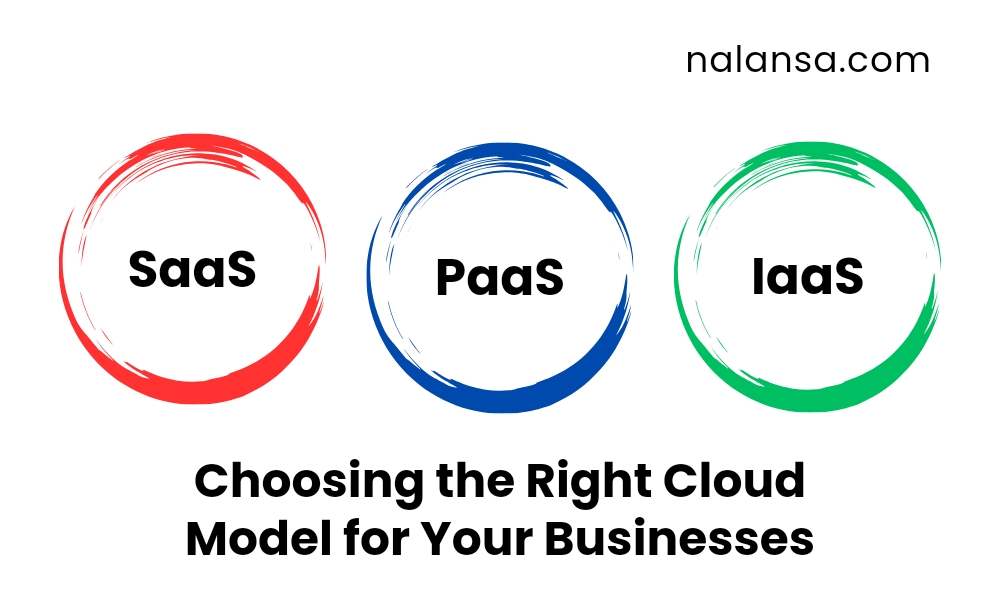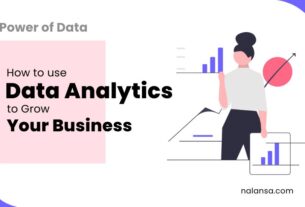In today’s fast-paced digital landscape, businesses are increasingly turning to cloud computing to drive innovation, scalability, and efficiency. But with so many cloud models to choose from, navigating the differences between SaaS vs PaaS vs IaaS can be daunting. As organizations seek to maximize flexibility and control, hybrid cloud computing has emerged as a game-changer. In this article, we’ll explore the key differences between SaaS, PaaS, and IaaS, and how hybrid cloud computing can help businesses strike the perfect balance between these models.
Firstly, we’ll delve into the world of SaaS, PaaS, and IaaS, examining the unique benefits and drawbacks of each. From the convenience and cost-effectiveness of SaaS to the flexibility and control of IaaS, we’ll cover it all. Next, we’ll explore the concept of hybrid cloud computing and how it enables businesses to combine the strengths of multiple cloud models. By the end of this article, you’ll have a comprehensive understanding of SaaS vs PaaS vs IaaS and how hybrid cloud computing can help your business thrive in the digital era.
Table of Contents
- What is SaaS?
- What is PaaS?
- How PaaS Works?
- What is IaaS?
- How IaaS Works?
- Difference between SaaS, PaaS and IaaS
- Conclusion
- Frequently Asked Question (FAQ)
What is SaaS?
SaaS, or Software as a Service, is a cloud-based software delivery model that enables users to access software applications remotely via the internet. With SaaS, software applications are hosted, managed, and delivered by a third-party provider, eliminating the need for local installation and maintenance. This innovative approach to software delivery has revolutionized the way businesses and individuals access and utilize software applications.
In the context of hybrid cloud computing, SaaS plays a critical role in enabling seamless integration and scalability. By leveraging SaaS applications, organizations can effortlessly bridge the gap between public and private cloud environments, ensuring a cohesive and efficient computing experience. As a result, SaaS has become an essential component of hybrid cloud strategies, empowering businesses to optimize their IT operations and drive digital transformation.
How SaaS Works?
SaaS, or Software as a Service, works by delivering software applications over the internet, eliminating the need for local installation and maintenance. Here’s how it works:
- Software applications are hosted on a remote server, managed by a third-party provider.
- Users access the software applications via a web browser or mobile app.
- The provider manages all aspects of the software, including updates, security, and performance.
- Users can access their data and applications from anywhere, on any device, at any time.
- The provider typically offers a subscription-based model, where users pay a recurring fee to use the software.
By working in this way, SaaS provides a flexible, scalable, and cost-effective way for businesses and individuals to access software applications. With SaaS, you can say goodbye to tedious software updates, maintenance, and support, and focus on what matters most – growing your business.
Advantages of SaaS:
- Scalability : Effortlessly adjust resources to align with evolving business demands.
- Cost-Effective : Pay only for what you use, reducing software costs
- Accessibility : Access software applications from anywhere, on any device
- Automatic Updates : Stay up-to-date with the latest software features and security patches
- Reliability : Built-in redundancy and disaster recovery ensure high uptime
- Security : Data is secure in the cloud, with built-in security measures
Disadvantages of SaaS:
- Dependence on Internet : Requires a stable internet connection to access software
- Limited Customization : Limited ability to customize software to meet specific needs
- Data Security Risks : Data is stored in the cloud, which can pose security risks
What is PaaS?
PaaS, short for Platform as a Service, is a cloud computing framework that offers an all-inclusive environment for building, deploying, and managing applications seamlessly. With PaaS, developers can focus on writing code and building applications, without worrying about the underlying infrastructure. This includes operating systems, middleware, and databases.
In the context of hybrid cloud computing, PaaS plays a crucial role in enabling seamless integration and portability. By leveraging PaaS, developers can easily move applications between public and private cloud environments, ensuring a consistent and efficient development experience. Additionally, PaaS provides a range of tools and services, such as database management, security, and analytics, to support the application development lifecycle.
By combining PaaS with SaaS and IaaS, businesses can create a comprehensive hybrid cloud strategy that meets their specific needs. With PaaS, developers can build applications that are scalable, secure, and highly available, without sacrificing control or flexibility.
How PaaS Works?
PaaS, or Platform as a Service, works by providing a cloud-based platform for developing, running, and managing applications. Here’s how it works:
- Developers access the PaaS platform via a web browser or IDE (Integrated Development Environment).
- The underlying infrastructure, such as servers, storage, and networking, is handled by the PaaS provider.
- Developers can use a range of tools and services, such as database management, security, and analytics, to build and deploy applications.
- Applications are deployed on the PaaS platform, which provides scalability, security, and high availability.
- Developers can easily scale applications up or down, without worrying about the underlying infrastructure.
- The PaaS provider manages maintenance, updates, and security patches, freeing up developers to focus on writing code.
By working in this way, PaaS provides a flexible, efficient, and cost-effective way for developers to build and deploy applications. With PaaS, developers can focus on what matters most – building great applications – without worrying about the underlying infrastructure.
Advantages of PaaS:
- Scalability : Rapidly adjust your resources to adapt to fluctuating business requirements
- Cost-Effective : Pay only for what you use, reducing infrastructure costs
- Increased Productivity : Focus on development, not infrastructure management
- Rapid Deployment : Quickly deploy applications and services
- Flexibility : Choose from a range of programming languages and frameworks
- Collaboration : Effortlessly work together with colleagues and partners
- Automatic Updates : Stay up-to-date with the latest platform features and security patches
Disadvantages of PaaS:
- Limited Control : Limited control over underlying infrastructure
- Vendor Lock-in : Difficult to switch vendors due to proprietary technologies
- Security Risks : Data is stored in the cloud, which can pose security risks
- Compliance Issues : Potential compliance issues with regulatory requirements
What is IaaS?
Infrastructure as a Service (IaaS) is a cloud computing model that delivers virtualized computing resources through the internet. With IaaS, users can access and manage their own virtualized infrastructure, including servers, storage, and networking. This gives users complete control over their infrastructure, allowing them to configure and customize it to meet their specific needs.
In the context of hybrid cloud computing, IaaS plays a critical role in enabling seamless integration and portability. By leveraging IaaS, businesses can easily move workloads between public and private cloud environments, ensuring a consistent and efficient computing experience.
By combining IaaS with SaaS and PaaS, businesses can create a comprehensive hybrid cloud strategy that meets their specific needs. With IaaS, businesses can build and deploy their own applications, have full control over their infrastructure, and scale up or down as needed.
How IaaS Works?
IaaS, or Infrastructure as a Service, works by providing virtualized computing resources over the internet. Here’s how it works:
- Users access the IaaS platform via an online portal or API.
- The IaaS provider manages the underlying physical infrastructure, including servers, storage, and networking.
- Users can provision and manage their own virtual machines, including configuring CPU, memory, and storage.
- Users can also manage their own networking and security settings, including firewalls and access controls.
- The IaaS provider typically offers a range of services, including monitoring, backup, and disaster recovery.
- Users can scale their resources up or down as needed, paying only for what they use.
By working in this way, IaaS provides a flexible, scalable, and cost-effective way for businesses to access and manage their own infrastructure. With IaaS, businesses can quickly spin up new resources, deploy applications, and manage their own infrastructure, all while only paying for what they use.
Advantages of IaaS:
- Rapid Deployment : Quickly deploy infrastructure and applications
- Cost-Effective : Pay only for what you use, reducing infrastructure costs
- Collaboration : Easily collaborate with team members and partners
- Control : Full control over infrastructure and applications
- Security : Data is secure in the cloud, with built-in security measures
- Reliability : Built-in redundancy and disaster recovery ensure high uptime
Disadvantages of IaaS:
- Complexity : Managing infrastructure can be complex and time-consuming
- Security Risks : Data is stored in the cloud, which can pose security risks
- Compliance Issues : Potential compliance issues with regulatory requirements
- Dependence on Vendor : Dependence on vendor for support and maintenance
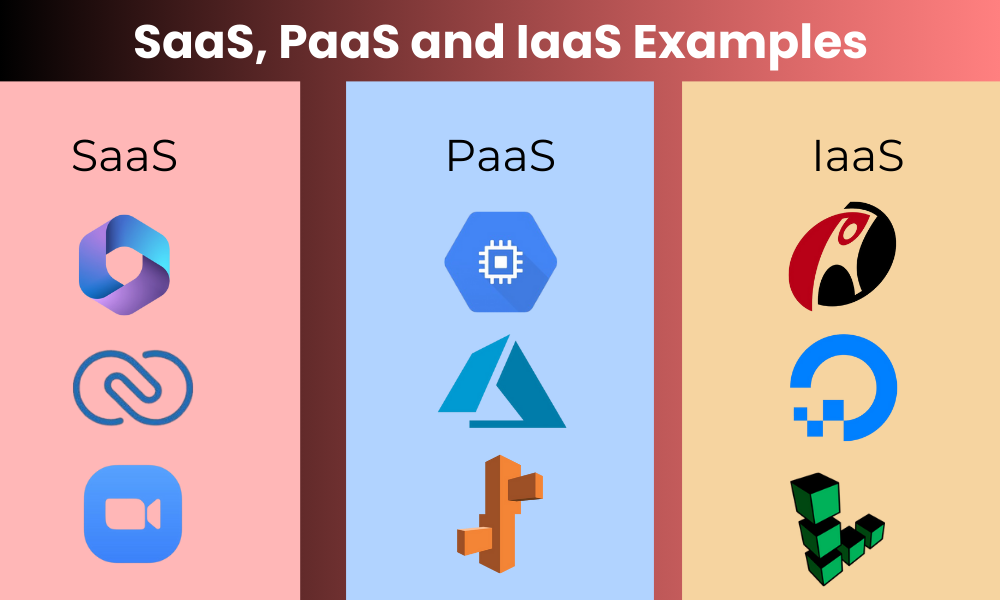
Also Read : How Cloud-Based Businesses Are Shaping the Future
Difference between SaaS, PaaS and IaaS
Understanding the essential for businesses navigating the cloud computing landscape. Each model serves a unique purpose and caters to different needs, making it important to select the right option based on your organization’s requirements. Here’s a detailed comparison.
| Basis | SaaS (Software as a Service) | PaaS (Platform as a Service) | IaaS (Infrastructure as a Service) |
| Definition | Software applications delivered via the cloud | Development platform for building applications | Virtualized computing resources over the internet |
| Target Audience | End users who need software functionality | Developers who need a platform to create apps | IT administrators who require infrastructure management |
| Management Responsibility | Managed by provider (software, infrastructure) | Provider manages platform; users handle applications | Provider manages infrastructure; users manage OS, apps |
| Deployment | Quick setup; users access software through a web browser | Allows developers to focus on code without managing hardware | Users manage operating systems and applications |
| User Interaction | End users interact directly with the software | Developers build applications and manage environments | IT teams manage resources, servers, and storage |
| Control Level | Low control; provider manages everything | Moderate control; users manage applications on the platform | High control; users configure and manage infrastructure |
| Cost Structure | Subscription-based pricing per user or feature | Pricing based on resource usage and subscriptions | Pay-as-you-go pricing based on resources consumed |
| Scalability | Easy to scale by adding or removing users | Scales as applications grow; resources can be adjusted | Highly scalable; users can quickly add resources as needed |
| Security | Provider is responsible for software security | Provider secures the platform; users secure applications | Users are responsible for security measures at the infrastructure level |
| Integration | Limited integration with other software | Supports integration with third-party services | Full integration capabilities with various tools |
| Best for | Businesses seeking easy, ready-to-use tools | Developers building and deploying applications | Companies needing full infrastructure control |
| Example | Gmail, Microsoft 365, Zoom | Google App Engine, Red Hat OpenShift, Cloud Foundry | Amazon EC2, Google Compute Engine, Microsoft Azure Virtual Machines |
Conclusion
In conclusion, selecting the appropriate cloud model is crucial for businesses to maximize efficiency, scalability, and cost-effectiveness. When it comes to SaaS vs PaaS vs IaaS, each offers distinct advantages and disadvantages.
SaaS provides hassle-free, on-demand software solutions, ideal for businesses seeking convenience and ease of use. PaaS offers a platform for development and deployment, perfect for those who want to focus on applications without worrying about infrastructure. IaaS, on the other hand, grants full control over infrastructure and applications, suitable for businesses requiring flexibility and scalability.
As the cloud landscape continues to evolve, Hybrid Cloud Computing is becoming increasingly popular, allowing businesses to combine different cloud models to meet their specific needs.
Ultimately, the decision among SaaS, PaaS, and IaaS hinges on your specific business needs, IT capabilities, and objectives. By understanding the strengths and weaknesses of each model, you can make an informed decision and navigate the cloud with confidence. Remember, the right cloud model can be a game-changer for your business, so choose wisely!
Frequently Asked Question (FAQ)
Which Cloud Service Model Do You Choose?
Choosing the right cloud service model depends on your specific business needs and goals. SaaS (Software as a Service) is ideal for businesses looking for ready-to-use applications without the hassle of managing infrastructure. PaaS (Platform as a Service) is best for developers who want a robust environment for building and deploying applications without worrying about hardware. IaaS (Infrastructure as a Service) provides complete control over your IT resources, making it suitable for organizations needing flexibility and scalability. Assess your requirements carefully to select the model that aligns with your operational objectives.
When Selecting a Cloud Service, What Should You Consider?
When choosing a cloud service, several key factors should be taken into account to ensure it meets your business needs. First, evaluate your specific requirements, such as scalability, performance, and security. Consider the type of cloud service model—whether it’s SaaS Vs PaaS Vs IaaS — that best fits your operational needs. Next, analyze the provider’s reliability and uptime history to ensure consistent access to your applications and data. Additionally, examine the pricing structure to understand costs and any potential hidden fees. Finally, prioritize data security and compliance features, as well as the ease of integration with your existing systems, to ensure a seamless transition to the cloud.