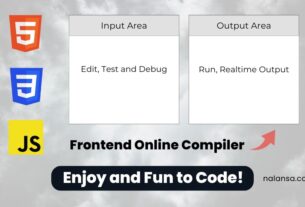In our connected world, online privacy and security are crucial. Every time you browse the web, send emails, or connect to public Wi-Fi, your personal data may be at risk. So, how can you protect yourself? A Virtual Private Network (VPN) is a powerful tool that can secure your internet connection and keep your activities private.
An VPN protects your internet activity by encrypting your data and directing it through a secure server. This makes it extremely difficult for anyone, including hackers, advertisers, and your Internet Service Provider (ISP), to track or access your information. Whether you’re shopping online, working remotely, or streaming your favorite shows, a VPN offers extra security and freedom.
In this guide, we’ll explain what an VPN is and how it works. We will also discuss why it is essential for anyone who values privacy and wants unrestricted access to the internet. Finally, we’ll show you just how easy it is to set up a VPN and protect your online activities.
Table of Contents
- What is an VPN?
- Why Do You Need a VPN?
- How to Set Up and Install an VPN?
- Frequently Asked Questions (FAQ)
What is an VPN?
An VPN (Virtual Private Network) is a service that creates a secure, encrypted connection between your device and the internet. When you use a VPN, your internet traffic is routed through a remote server, masking your IP address and making it appear as though you’re browsing from a different location. This encryption ensures that your data is protected from hackers, advertisers, and even your Internet Service Provider (ISP). VPNs are widely used to enhance online privacy, protect sensitive information, and bypass geographic restrictions on content.
Why Do You Need a VPN?
An VPN (Virtual Private Network) creates a secure connection between your device and the internet by encrypting your data. This makes it difficult for cybercriminals or even your ISP to monitor your online activities. You need for several reasons :
- Privacy : A Virtual Private Network hides your IP address and online activities, preventing ISPs, hackers, and websites from tracking you.
- Security : When connected to public Wi-Fi, a Virtual Private Network encrypts your data, protecting sensitive information like passwords or financial details from potential attackers.
- Access to Geo-Restricted Content : A Virtual Private Network allows you to access content that may be blocked in your country or region, such as streaming services or websites.
- Avoid Censorship : In countries with internet censorship, a Virtual Private Network can help you access restricted websites and protect your freedom to browse the internet.
How to Set Up and Install an VPN?

Step 1 : Choose a Reliable VPN Service Provider
The first step is selecting a reliable VPN service provider. Here are some factors to consider :
- Security features : Look for a provider that offers strong encryption (AES-256), a no-logs policy, and advanced security protocols like OpenVPN or WireGuard.
- Server locations : Choose a Virtual Private Network with servers in multiple countries to ensure you can access content from different regions.
- Speed : Some VPNs slow down your internet. Opt for a service with minimal impact on speed.
- Ease of use : Go for a Virtual Private Network with an intuitive app that works on all your devices, whether you’re using Windows, macOS, Android, or iOS.
Popular VPN services include NordVPN, ExpressVPN, and Surfshark. Compare features to find the best VPN for your needs.
Step 2 : Download and Install the App
- Create an account with the VPN provider of your choice. Most services provide options for monthly or yearly subscription plans.
- Download the VPN app for your operating system. Providers usually offer apps for Windows, macOS, Linux, Android, and iOS.
- Install the app by following the on-screen instructions. The installation process is simple and should only take a few minutes.
Step 3 : Set Up and Configure
After installing the app, it’s time to configure your VPN settings. Here’s how to do it :
- Log in to your VPN app using your account credentials.
- Choose a server location : You can connect to a server in a country of your choice. If you want to access region-specific content (like Netflix libraries), select a server in that country.
- Enable encryption and security features : Most VPNs come with default settings that offer strong encryption. However, you can tweak these settings if you’re more advanced. Turn on features like kill switch (which disconnects your internet if the Virtual Private Network connection drops) and DNS leak protection.
Once your VPN is connected, your internet traffic is encrypted, making it difficult for anyone to intercept your data.
Step 4 : Test Your VPN for Security
After setting up your VPN, it’s important to verify that it’s working correctly :
- Check your IP address : Use websites like whatismyip.com to ensure your real IP is hidden and the VPN IP is being shown.
- Test for DNS leaks : Some DNS requests might bypass your VPN, revealing your real location. Use tools like dnsleaktest.com to ensure your connection is secure.
- Verify connection speed : While some speed reduction is normal with a Virtual Private Network, it shouldn’t be significant. Use speedtest.net to test your connection speed and ensure it meets your needs.
Step 5 : Use Your VPN for Better Online Security
Now that your VPN is set up, it’s time to use it for everyday tasks :
- Secure public Wi-Fi : Whenever you connect to public Wi-Fi (like at a café or airport), turn on your VPN to protect your data from hackers on the same network.
- Access geo-restricted content : If certain websites or services are blocked in your region, use your VPN to bypass these restrictions and enjoy a free internet experience.
- Protect online transactions : Use a Virtual Private Network to encrypt sensitive information during online shopping or banking, safeguarding your financial data.
Additional Tips for Using Virtual Private Network
- Always keep on : Make it a habit to use your VPN whenever you browse the web, especially when dealing with sensitive information.
- Regularly update the app : Ensure your VPN app is up-to-date to take advantage of the latest security patches and features.
- Use multi-factor authentication (MFA) : If your VPN provider offers MFA, enable it for an extra layer of security.
In conclusion, setting up a Virtual Private Network is a crucial step toward enhancing your online security and privacy. By following the steps outlined in this guide, you can easily protect your sensitive data from cyber threats and enjoy a safer browsing experience.
Related : Top Cybersecurity Trends to Watch
Moreover, using a Virtual Private Network allows you to access content that may be restricted in your region, empowering you with the freedom to explore the internet without limitations. Remember, the key to effective online security lies in choosing a reliable VPN provider and regularly keeping your software updated.
So, whether you’re connecting to public Wi-Fi or simply want to maintain your anonymity online, integrating a VPN into your daily internet usage is a smart move. Start your journey toward safer browsing today, and take control of your digital privacy!
Related : How to Secure your Home WiFi Network
Frequently Asked Questions (FAQ)
Is it Legal to Use a VPN?
In general, using a VPN is legal in the majority of countries and serves as a valuable means of safeguarding your online privacy and security. However, the legal status of VPNs can differ based on regional laws and regulations. While many individuals rely on VPNs to secure their data and bypass geo-restrictions, some nations have imposed certain limitations on their use or may mandate that users register their VPN services. Therefore, it’s crucial to familiarize yourself with the specific laws regarding Virtual Private Network usage in your area to ensure compliance.
Can I Use a Free VPN?
Yes, you can use a free VPN, but there are important considerations to keep in mind. While free VPNs may seem attractive due to their lack of cost, they often come with limitations, such as slower speeds, data caps, and fewer server options. Furthermore, many free VPNs might jeopardize your privacy by tracking your online activities or inundating you with advertisements.
Will a VPN slow down my internet speed?
Using a Virtual Private Network can sometimes lead to a decrease in internet speed due to the encryption process and the distance your data must travel to reach the Virtual Private Network server. However, the extent of this slowdown varies depending on several factors, such as the quality of the VPN service, server load, and your internet connection speed.
Can I Use a VPN on Multiple Devices?
Yes, most Virtual Private Network providers allow you to connect multiple devices simultaneously. This means you can protect your smartphone, tablet, laptop, and desktop all at the same time. However, the number of devices you can connect simultaneously varies by provider and plan.